
How To Integrate Pixieset with Another Website
How To Integrate Pixieset with Another Website
As a photographer, your website is your digital storefront. And building a website to showcase your artistry is essential to attract clients. Pixieset is a popular platform for photographers, offering tools to deliver galleries and manage client proofing.
However, its website builder often falls short in delivering the performance, SEO, and user experience needed to thrive in a competitive market. Slow site speeds, limited customization, and poor search visibility can frustrate potential clients and hurt your ability to stand out.
The solution? Integrating Pixieset with platforms like WordPress, Showit, Squarespace, or static websites to combine Pixieset’s powerful gallery tools with the flexibility and performance of a professional website.
Overview of Pixieset and Its Uses

Pixieset is a versatile platform designed specifically for photographers, helping to streamline business operations and enhance client experiences. At its core, Pixieset provides customizable galleries allowing photographers to showcase their work in a polished and professional manner. These galleries are ideal for client proofing, digital downloads, and delivering high-quality images.
Beyond gallery delivery, Pixieset includes features that support the business side of photography. It offers invoicing tools that simplify payment collection, allowing photographers to send professional invoices directly to clients. The platform also includes client relationship management (CRM) features, enabling photographers to organize client information, track interactions, and manage bookings efficiently.
Pixieset further enhances its value by supporting print orders, allowing clients to purchase physical prints directly through the platform. This feature not only provides an additional revenue stream for photographers but also ensures a seamless experience for clients who want tangible keepsakes of their special moments.
With its intuitive interface and comprehensive feature set, Pixieset has become a go to solution for photographers looking to deliver exceptional service while managing business effectively. Without a doubt, Pixieset provides the tools you need to succeed.
Limitations of Pixieset’s Website Builder
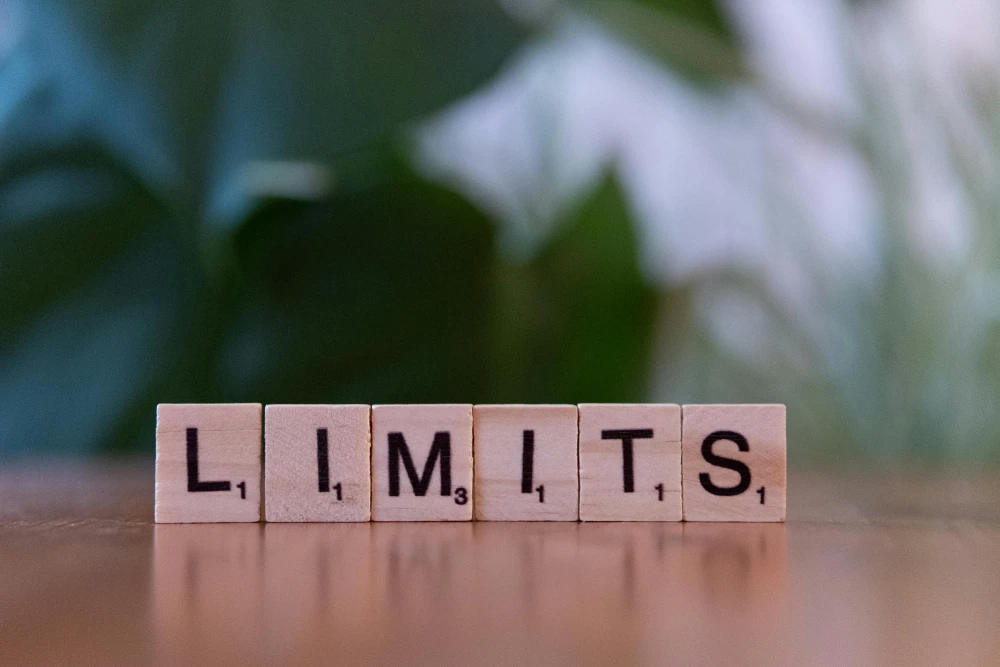
While Pixieset excels as a gallery delivery tool and customer relatiohnship manager, its website builder has significant limitations. Performance issues, such as slow site speeds, can deter visitors and negatively impact user engagement. Additionally, Pixieset lacks advanced SEO tools, making it difficult for photographers to rank well in search results. The limited control over design and functionality restricts your ability to create a unique and engaging user experience.
By building your website on platforms like WordPress, Showit or Squarespace, or by rolling a static website, you gain greater control over design and branding, improved SEO capabilities, and faster site speeds. These benefits allow you to create a website that not only looks professional but also performs optimally, helping you attract and retain clients.
How to Integrate Pixieset with Popular Website Platforms

Integrating Pixieset with other website platforms allows photographers to combine Pixieset’s specialized tools with the flexibility and performance of a professional website. While many of Pixieset’s features such as galleries, invoicing, and print orders are accessible only through the Pixieset website, some features, like forms that pass leads directly into Pixieset Studio Manager can be embedded seamlessly into external platforms.
This integration ensures that photographers can maintain the functionality of Pixieset while benefiting from the advanced design, SEO, and user experience capabilities that platforms like WordPress, Showit, Squarespace, or a static website offer.
1. WordPress
Pixieset galleries cannot be directly embedded into WordPress, however you can embed Pixieset contact forms that pass leads directly into Pixieset Studio Manager. For galleries, you can provide links that direct visitors to the Pixieset-hosted gallery pages.
Step 1: Install a Relevant Plugin
To simplify the integration process, you can use plugins that allow you to embed external content seamlessly. While Pixieset does not have an official WordPress plugin, you can use general purpose plugins such as: - EmbedPress: This plugin allows you to embed content from various platforms, including Pixieset, using simple embed codes. - Custom HTML Block: Use WordPress’s built-in Custom HTML block to paste Pixieset’s embed code directly into your pages or posts.
Step 2: Embed Pixieset Contact Forms
- Log in to your Pixieset account and navigate to the "Forms" section.
- Create or select a form you want to embed.
- Copy the embed code provided by Pixieset.
- In your WordPress dashboard, open the page or post where you want the form to appear.
- Add a Custom HTML block and paste the embed code into the block.
- Preview the page to ensure the form displays correctly.
Step 3: Link to Pixieset Galleries
Since Pixieset galleries cannot be embedded directly into WordPress, you can link to them instead: 1. Copy the URL of the Pixieset gallery you want to showcase. 2. In your WordPress dashboard, add a button or text link to your page or post. 3. Paste the gallery URL into the link field. 4. Customize the button or link text to encourage visitors to view your gallery (e.g., "View My Portfolio").
2. Showit
Showit’s drag-and-drop editor makes it an excellent platform for photographers who want complete creative control over their website design. Its intuitive interface allows you to create visually stunning layouts without any coding knowledge, making it a perfect choice for integrating Pixieset forms.
Step 1: Embed Pixieset Contact Forms
- Log in to your Pixieset account and navigate to the "Forms" section.
- Create or select the form you want to embed.
- Copy the embed code provided by Pixieset.
- In Showit, add an Embed Code widget to the page where you want the form to appear.
- Paste the embed code into the widget and adjust its placement to align with your page layout.
- Test the form to ensure it functions properly and integrates with Pixieset Studio Manager.
Step 2: Link to Pixieset Galleries
Similar to Wordpress, Pixieset galleries cannot be embedded directly into Showit, you can link to them instead: 1. Copy the URL of the Pixieset gallery you want to showcase. 2. In your Showit dashboard, add a button or text link to your page. 3. Paste the gallery URL into the link field. 4. Customize the button or link text to encourage visitors to view your gallery (e.g., "View My Portfolio").
By integrating Pixieset with Showit, you can create a website that is both visually stunning and highly functional. This combination allows you to showcase your work in a way that reflects your unique style while maintaining the powerful client management tools Pixieset offers.
3. Squarespace
Squarespace is a user-friendly platform that allows photographers to create sleek, modern websites with minimal effort. Its intuitive interface and built-in tools make it an excellent choice for integrating Pixieset features like contact forms and gallery links.
Step 1: Embed Pixieset Contact Forms
- Log in to your Pixieset account and navigate to the "Forms" section.
- Create or select the form you want to embed.
- Copy the embed code provided by Pixieset.
- In your Squarespace dashboard, open the page where you want the form to appear.
- Add a Code Block to the desired section of the page.
- Paste the Pixieset embed code into the Code Block.
- Save and preview the page to ensure the form displays correctly.
Step 2: Link to Pixieset Galleries
Since Pixieset galleries cannot be embedded directly into Squarespace, you can link to them instead: 1. Copy the URL of the Pixieset gallery you want to showcase. 2. In your Squarespace dashboard, add a button or text link to your page. 3. Paste the gallery URL into the link field. 4. Customize the button or link text to encourage visitors to view your gallery (e.g., "View My Portfolio").
4. Static Websites
For developers or photographers who prefer lightweight, fast-loading websites, integrating Pixieset with a static website is an excellent option. Static websites offer maximum control over site speed, design, and functionality, making them ideal for those who want a highly customized and efficient online presence.
Step 1: Embed Pixieset Contact Forms
- Log in to your Pixieset account and navigate to the "Forms" section.
- Create or select the form you want to embed.
- Copy the embed code provided by Pixieset.
- Open the HTML file of the page where you want the form to appear using a code editor (e.g., VS Code, Sublime Text, or Notepad++).
- Paste the Pixieset embed code into the desired section of your HTML file.
- Save the file and upload it to your web server.
- Test the form in your browser to ensure it displays correctly and integrates with Pixieset Studio Manager.
Step 2: Link to Pixieset Galleries
Ubnfortunately, Pixieset galleries cannot be shown directly on a static website. You will have to create a ink instead: 1. Copy the URL of the Pixieset gallery you want to showcase. 2. In your HTML file, create a button or text link using standard HTML code: ```html View My Portfolio
Frequently Asked Questions About Integrating Pixieset
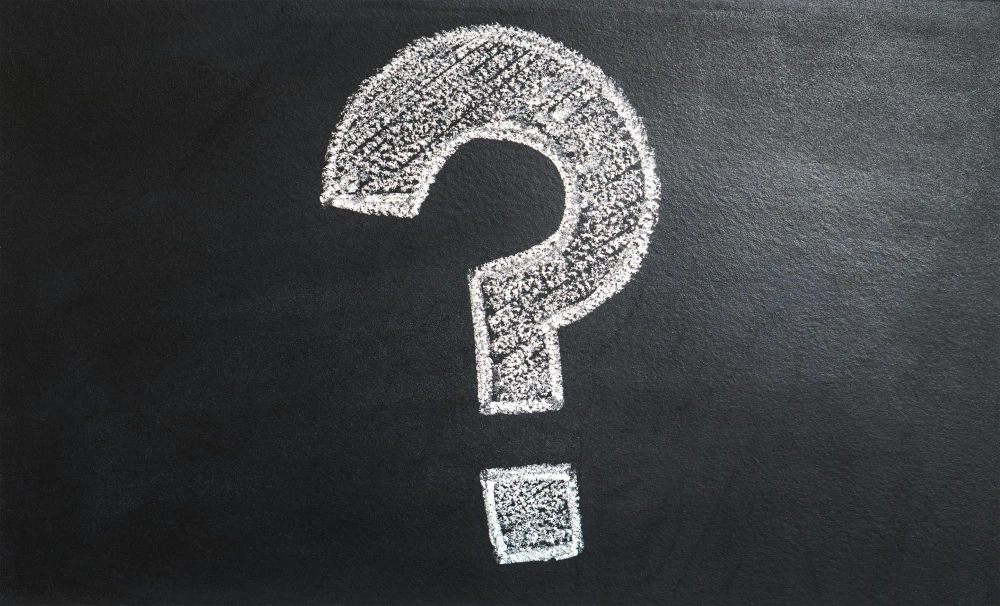
Does integrating Pixieset affect SEO?
Yes, integration can improve SEO if done correctly on platforms with better optimization tools. By leveraging the SEO capabilities of platforms like WordPress or Squarespace, you can enhance your site’s visibility.
Is Pixieset mobile-friendly?
Yes! Pixieset galleries are responsive.
Do I need technical skills to integrate Pixieset?
Basic knowledge of embedding codes is sufficient for most platforms. For more advanced integrations, platforms like WordPress and Squarespace offer user-friendly tools to simplify the process.
Does Pixieset integration slow down my website?
No. Integration of a site with Pixieset will not slow down its performance.
Conclusion
Integrating Pixieset with platforms like WordPress, Showit, Squarespace, or static websites allows photographers to overcome the limitations of Pixieset’s built-in website builder. By leveraging the strengths of these platforms, you can create a website that delivers exceptional performance, SEO, and user experience—all while showcasing your work in stunning galleries.
If you’re looking for a unique design for your Pixieset website, contact us today for a free homepage design. We’ll show you exactly what we can do to elevate your website while leveraging the capabilities of Pixieset

